Windows Autologon Software
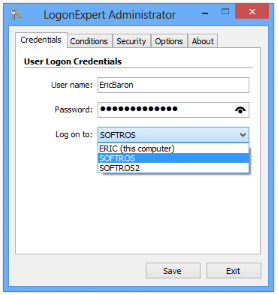 If you're looking for a reliable autologon solution for Microsoft Windows, you'll find that most methods fall into two categories: storing credentials in the system registry or utilizing the Local Security Authority (LSASecret) storage. While these are common approaches, both come with significant security risks. Credentials stored in the registry can be extracted using tools like RegEdit, and LSASecret data can be exposed with programs such as LSASecretsView or LSASecretsDump. Worse yet, both methods can be exploited remotely, leaving your login information vulnerable to theft.
If you're looking for a reliable autologon solution for Microsoft Windows, you'll find that most methods fall into two categories: storing credentials in the system registry or utilizing the Local Security Authority (LSASecret) storage. While these are common approaches, both come with significant security risks. Credentials stored in the registry can be extracted using tools like RegEdit, and LSASecret data can be exposed with programs such as LSASecretsView or LSASecretsDump. Worse yet, both methods can be exploited remotely, leaving your login information vulnerable to theft.
LogonExpert provides a superior alternative. As a cutting-edge Windows autologon software, it prioritizes security without compromising convenience. Unlike traditional methods, LogonExpert securely encrypts your login credentials using the robust AES-256 algorithm. By working directly with WinLogon—the core Windows component for user authentication—LogonExpert ensures that your logon data is protected from unauthorized access or interception. For those seeking an autologon solution that combines ease of use with advanced security, LogonExpert is the trusted choice for safeguarding your Windows login process.
More info about LogonExpert Windows Autologon
Advantages of LogonExpert
There are numerous advantages to using this type of system, particularly if you have experienced issues with your Sysinternals autologon system in the past.
Secured Passwords: The encryption system fully protects the company from hackers who might obtain the passwords but are unable to decipher them.
Ease of Use: The autologon system is automatic, making it easy for authorized users to sign in and sign out.
Continued Protection: The encryption process of this powerful tool provides constant protection for the stored passwords.
Features
- Advanced Command Line Control
You can activate or deactivate a user logon account, lock or unlock a computer, and set up logon credentials both locally and remotely. - Bypassing Auto Login Barriers
All Ctrl+Alt+Delete requests, legal notifications, and shutdown events before autologin are automatically bypassed. - Computer Unlocks Automatically
After a wake-up, screensaver shutdown, or system idling. - Remote Management, Logon, Logoff, Lock, and Unlock
You now have the option to securely configure the program on remote systems via the LogonExpert Administrator or the built-in command line utility. - Delayed or Scheduled Logon & Scheduled Logoff
You can configure a pre-logon delay or set up an advanced configuration using the built-in scheduler. - Keep User Logged On
A user can be automatically logged on each time another user logs off. - Locking Computer after Logon
Secure the logon with automatic workstation locking. - Transparent Desktop Lock
Instead of using the default Windows locking mechanism, you can opt to lock the user's desktop in a way that keeps the content visible to everyone while still protecting it from unauthorized access via mouse or keyboard input. - Multi-User Logon
You can autologon any number of users to a single computer instantaneously. - No Human Interaction
LogonExpert is simple, safe, and reliable. - Optional Autologon Interruption
Press the Shift key to interrupt the autologin feature. - Secured Automatic Logon
The AES-256 algorithm thoroughly protects your system. - Supports All Windows Versions
From Windows Server 2012/2016/2019/2022 to Windows 7/10/11 Autologin - User Rights Control
An administrator can allow or deny users the ability to configure Windows autologon.
In addition, there are features such as autologoff before sleep, autologon after wake-up, command line logon/logoff/lock, and more. LogonExpert is Windows autologon software that provides extra security for your login needs, learn more.