Installing and using Process Blocker is quite simple. One thing to remember is that any installation, uninstallation or update of the application requires a system reboot.
Settings Storage and Distribution
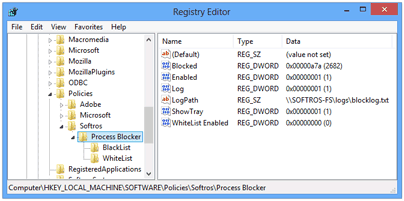 The current version of Process Blocker does not have built-in functionality to distribute the settings;
that, however, can be easily scripted. The settings (including licensing information in the full version)
are stored in the following registry key:
The current version of Process Blocker does not have built-in functionality to distribute the settings;
that, however, can be easily scripted. The settings (including licensing information in the full version)
are stored in the following registry key:
HKLM\SOFTWARE\Policies\Softros\Process Blocker
Each value of the key is descriptively named (Blocked, ShowTray, etc).
Additionally, there are two subkeys (BlackList and WhiteList) containing
rules for blocked applications and exceptions.
Every rule on the list is a multi-string value whose name is either a process name
or a full path to an executable file. Information in the Data field has the following line-by-line format.
| Line Number | Description | Example 1 | Example 2 |
|---|---|---|---|
| 1 | Defines if a rule is enabled or disabled | enabled | disabled |
| 2 | CRC calculated by Process Blocker (0 if the CRC is not used) | F67AE845 | 0 |
| 3 | Comma-separated usernames or groups. If a local host user or group is used, the domain is defined as a dot. If no domain is defined, the rule is applied to both domain and local accounts. If the line is not present, the rule is applied to everyone Everyone | softros\Eric | .\Users,Andrew |
| 4 | Session ID to which the rule is applied. If the value is -1 or the line is not present, the rule is applied to all sessions. This option is not configurable through the GUI | -1 | 0 |
You can either export the registry keys from one computer and import them to another or edit the registry values from your script or programs. To force Process Blocker to update the settings from the registry, run the ListEditor.exe with the /update switch. If you do not do so, Process Blocker will continue running with the older settings until the service is restarted. The ListEditor.exe is located in the Process Blocker installation folder.
Try Full Version
Before purchasing Process Blocker, try it free for 10 days with no limitations or restrictions on its features.